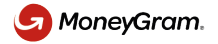You have the following 4 options for adding money into your Ooredoo Mobile Money wallet.
1. Option One
Use an Ooredoo Machine (SSM) and follow the on-screen instructions to easily and instantly add Cash In money to your Mobile Money Wallet.
2. Option Two
Transfer money to your Mobile Money Wallet directly from your QNB Account using QNB Mobile Payment Service (visit www.qnb.com.qa for more details).
Brief steps:
Call QNB Customer Care Centre to register for QNB Mobile Payment service.
To Transfer Fund from QNB Account to OMM Wallet:
- Simply send an SMS to 92111 in the following format from the mobile registered for QNB Mobile Payment service -
QMM <space> Mobile (Wallet) Number <space> amount in QR Example: QMM 33123456 500.
- Once the request is sent, you will be asked to confirm by replying with OK to 92111.
- Upon confirmation the requested amount will be transferred from your QNB Bank Account to the beneficiaries' Ooredoo Mobile Money (OMM) Wallet.
3. Option Three
- Visit any Ooredoo Shop with the cash amount that you want to Cash In.
- Give them your mobile number.
- You will receive a confirmation SMS automatically and get a paper receipt from the staff.
- You are now all set to enjoy the unmatched convenience of Ooredoo Mobile Money.
4. Option Four
Just request that your employer transfer money directly to your OMM Wallet using the Local Transfers Option.
You may also receive money into your OMM Wallet from any local transfer from other OMM Wallet holders.